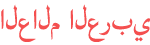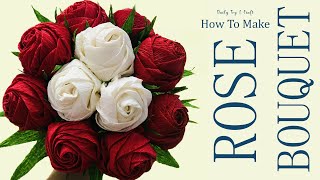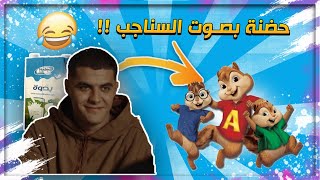المدة الزمنية 1:8
How to Activate Image Stabilization in XIAOMI Poco F2 Pro – Image Stabilization
تم نشره في 2020/08/05
Learn more info about XIAOMI Poco F2 Pro: https://www.hardreset.info/devices/xiaomi/xiaomi-poco-f2-pro/ No more blurry and unstable photos - use the image stabilization option. This feature is especially useful when you are taking photos on the go. Watch this tutorial carefully, and with a bit of our help you will be able to activate it easily. Let's visit our HardReset.info YT channel and get more useful tutorials! How to Enable Image Stabilization on XIAOMI Poco F2 Pro? How to Disable Image Stabilization on XIAOMI Poco F2 Pro? How Open Camera Settings on XIAOMI Poco F2 Pro? How to Use Image Stabilization in XIAOMI Mi Note 10 Lite? Follow us on Instagram ► https://www.instagram.com/hardreset.info Like us on Facebook ► https://www.facebook.com/hardresetinfo/ Tweet us on Twitter ► https://twitter.com/HardResetI
الفئة
عرض المزيد
تعليقات - 1