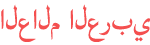المدة الزمنية 00
Interpolating 360° VR Video to 60FPS with AI (watch on Oculus Quest 2)
تعليقات - 51
-
@@vrguytokyo3 years ago Want to try this on some Ninja Style stuff I did the other week.. more specifically a clip with nunchucks shot at 30fps for hmd... ! 1
-
@@chrisbacos3 years ago Thanks for sharing. Good to be back on track. 1
-
@@FuzzleyFuzzington3 years ago Excited about this as its the main reason i own 360 cameras, to watch on my headser. 1
-
@@captteemo9133last year Thanks a lot! <3 May you tell us, what is the current software you would recommend for doing this? Please include a link and if needed the important settings or even better: If you have a video, that would be really awesome! ... 1
-
@@Przemo-c3 years ago I've been interpolating frames for quite few years. Makes a huge difference not only in immersive media. 1
-
@@atulsalgaonkar62223 years ago Thank you. In your in-depth tutorial, please comment on the GPU requirements. With extra frames, some effects (like slow-motion) may become smoother also. 1
-
@@brettcameratraveler3 years ago What shutter speed do you recommend for the smoothest end results when using AI for the frame interpolation? Normally you want as slow of a shutter speed as possible, right? Also is that still true with AI frame interpolation? Perhaps it works better if given sharp (fast shutyer speed) frames instead. Then add motion blur afterwards? ... 2
-
@@pedrogorilla4833 years ago I can’t watch it on oculus right now. Did you notice any artifacts or distortion introduced by the generated frames? Thanks for bringing up new and interesting techniques to our attention! 1
-
@@lutherhad3 years ago i have a insta360 one x2 i am trying to put my video into my oculus quest 2 to view and save it .. How do i do that ? and you do not have one video explaining the steps , its almost like i have to watch 35 video just to get to one thing .. can you help or not ? ...
-
@@davidfield81223 years ago Very convincing conversion! I wonder though... can the AI software go down in frame rates? For instance, would it allow you to achieve smooth cinematic 24p motion blur with footage captured at 60FPS? 1
-
@@edi189123 years ago Can you please link the original video for download 1
-
@@mikey3d9123 years ago Nice music background; Where did you download it from? 1
-
@@brettcameratraveler3 years ago Can this method be pushed to 72 or 90fps to not only match the Quest but because nearly no 360 camera can shoot more than 60fps anyway 1
-
@@sergiyavorski99773 years ago This video is unwatchable. It's slower than molasses at 4K
-
@@atulsalgaonkar62223 years ago Thank you. In your in-depth tutorial, please comment on the GPU requirements. With extra frames, some effects (like slow-motion) may become smoother also. 1
-
@@FuzzleyFuzzington3 years ago Excited about this as its the main reason i own 360 cameras, to watch on my headser. 1
-
@@brettcameratraveler3 years ago What shutter speed do you recommend for the smoothest end results when using AI for the frame interpolation? Normally you want as slow of a shutter speed as possible, right? Also is that still true with AI frame interpolation? Perhaps it works better if given sharp (fast shutyer speed) frames instead. Then add motion blur afterwards? ... 2
-
@@Przemo-c3 years ago I've been interpolating frames for quite few years. Makes a huge difference not only in immersive media. 1
-
@@vrguytokyo3 years ago Want to try this on some Ninja Style stuff I did the other week.. more specifically a clip with nunchucks shot at 30fps for hmd... ! 1
-
@@captteemo9133last year Thanks a lot! <3 May you tell us, what is the current software you would recommend for doing this? Please include a link and if needed the important settings or even better: If you have a video, that would be really awesome! ... 1
-
@@chrisbacos3 years ago Thanks for sharing. Good to be back on track. 1
-
@@pedrogorilla4833 years ago I can’t watch it on oculus right now. Did you notice any artifacts or distortion introduced by the generated frames? Thanks for bringing up new and interesting techniques to our attention! 1
-
@@davidfield81223 years ago Very convincing conversion! I wonder though... can the AI software go down in frame rates? For instance, would it allow you to achieve smooth cinematic 24p motion blur with footage captured at 60FPS? 1
-
@@mikey3d9123 years ago Nice music background; Where did you download it from? 1
-
@@lutherhad3 years ago i have a insta360 one x2 i am trying to put my video into my oculus quest 2 to view and save it .. How do i do that ? and you do not have one video explaining the steps , its almost like i have to watch 35 video just to get to one thing .. can you help or not ? ...
-
@@brettcameratraveler3 years ago Can this method be pushed to 72 or 90fps to not only match the Quest but because nearly no 360 camera can shoot more than 60fps anyway 1
-
@@edi189123 years ago Can you please link the original video for download 1
-
@@sergiyavorski99773 years ago This video is unwatchable. It's slower than molasses at 4K
-
@@vrguytokyo3 years ago Want to try this on some Ninja Style stuff I did the other week.. more specifically a clip with nunchucks shot at 30fps for hmd... ! 1
-
@@chrisbacos3 years ago Thanks for sharing. Good to be back on track. 1
-
@@FuzzleyFuzzington3 years ago Excited about this as its the main reason i own 360 cameras, to watch on my headser. 1
-
@@captteemo9133last year Thanks a lot! <3 May you tell us, what is the current software you would recommend for doing this? Please include a link and if needed the important settings or even better: If you have a video, that would be really awesome! ... 1
-
@@Przemo-c3 years ago I've been interpolating frames for quite few years. Makes a huge difference not only in immersive media. 1
-
@@atulsalgaonkar62223 years ago Thank you. In your in-depth tutorial, please comment on the GPU requirements. With extra frames, some effects (like slow-motion) may become smoother also. 1
-
@@brettcameratraveler3 years ago What shutter speed do you recommend for the smoothest end results when using AI for the frame interpolation? Normally you want as slow of a shutter speed as possible, right? Also is that still true with AI frame interpolation? Perhaps it works better if given sharp (fast shutyer speed) frames instead. Then add motion blur afterwards? ... 2
-
@@pedrogorilla4833 years ago I can’t watch it on oculus right now. Did you notice any artifacts or distortion introduced by the generated frames? Thanks for bringing up new and interesting techniques to our attention! 1
-
@@lutherhad3 years ago i have a insta360 one x2 i am trying to put my video into my oculus quest 2 to view and save it .. How do i do that ? and you do not have one video explaining the steps , its almost like i have to watch 35 video just to get to one thing .. can you help or not ? ...
-
@@davidfield81223 years ago Very convincing conversion! I wonder though... can the AI software go down in frame rates? For instance, would it allow you to achieve smooth cinematic 24p motion blur with footage captured at 60FPS? 1
-
@@edi189123 years ago Can you please link the original video for download 1
-
@@mikey3d9123 years ago Nice music background; Where did you download it from? 1
-
@@brettcameratraveler3 years ago Can this method be pushed to 72 or 90fps to not only match the Quest but because nearly no 360 camera can shoot more than 60fps anyway 1
-
@@sergiyavorski99773 years ago This video is unwatchable. It's slower than molasses at 4K