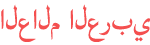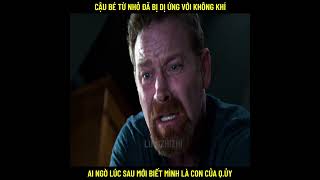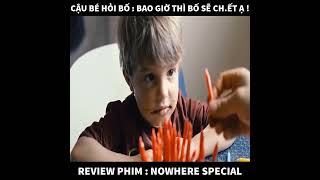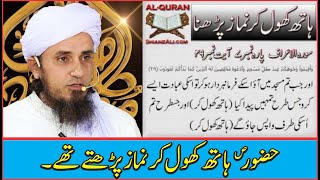المدة الزمنية 6:59
How to Convert RAW drive to NTFS (Without Data Losing)
تم نشره في 2020/11/24
#ConvertRAWtoNTFS #EaseUS #EaseUSDataRecovery Directly start fixing your RAW drive on https://secure.livechatinc.com/licence/1389892/open_chat.cgi?groups=6 To learn more about our Manual Recovery Service to help you directly fix the RAW drive, please refer to https://www.easeus.com/datarecoverywizardpro/data-recovery-service.html To download EaseUS Data Recovery Wizard Free, please click on http://www.easeus-down.com/temp/DRW13.5_Free.exe When a drive becomes RAW, the file system of this drive might be completely corrupted, and there is no way you can access the data in this drive. This is very frustrating, but do not worry. In this video, we will guide you on how to convert a RAW drive back to NTFS. The timestamp of this video: 0:10 What is a RAW error? 1:15 How to check if your drive is RAW? 1:32 Not-to-Dos on a RAW drive 3:00 How to fix the RAW drive 5:00 What is Manual Recovery Service 6:25 How to contact EaseUS Manual Recovery Not-to-Dos when your drive turns into RAW: If you have important data on that RAW drive, please do not perform the following: 1.Do NOT format the disk even it is asking you to do that 2.You are not recommended to run CHKDSK on the raw disk 3.Do NOT run Clean diskpart command to wipe the disk The steps to convert a RAW drive to NTFS without data loss: 1.Run EaseUS Data Recovery Wizard and choose the raw drive to start a scan and wait for the Advanced Scan to complete. 2.Find the files you need from the result and use the preview pane to check if the files you want are good or not. 3.Select the good files and recover them to a different drive. 4.Delete the raw drive in Disk Management and create a new volume and format it to NTFS. 5.Copy the recovered folder to the new drive you just created if you want. EaseUS Manual Recovery Service can be considered as a more effective way to fix the raw disk. One professional agent will be assigned to you and he will be fully responsible for your case. Furthermore, we use Diagnose First, Pay Later mode, so you don’t have to pay any penny before we confirm the issue can be properly solved. To learn more about this service, you can also contact us at Support@EaseUS.com
الفئة
عرض المزيد
تعليقات - 62