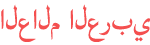المدة الزمنية 14:3
Mumbai University IDOL Online Exam Instructions
تم نشره في 2020/11/20
Welcome to the online exam demo of the Institute of distance and open learning at Mumbai University. This video would help you to understand how to appear for an online exam. Please read all the instructions carefully and watch this video completely to understand how to appear for an online exam. Please note online exam format exam consists of multiple choice MCQ questions. The exam has 25 questions based on.Your selected subject total timing for the exam is 60 Minutes. There is no negative marking for online exam examination link and login credentials will be shared with you prior to the examination via email and SMS email and phone number shared by you to the university will be used for communication.You can directly enter credentials and log in to start online exam as per your respective exam schedule. please Note system requirement for online exam Bosna laptop or desktop computer Personal Laptop or Desktop computer or Mobile Phone in working condition with good quality Microphone and Camera (you can use either Windows PC or Mac) You can also attempt exam on smart phone (having camera) with chrome browser Internet Connection of at least 512 Kbps or more will be the best. Latest Google Chrome Internet Browser (pre-installed)- Please download and be ready. If you are a MAC user - Please note following additional instructions: Download googlechrome.dmg file Install this application by double clicking on it. After installation move google chrome to the application folder. Instructions for Web Camera 1. Please test your Webcam here (Kindly test this link in Google Chrome browser only) : Webcam Test (https://www.eklavvya.com/Student/webcamtest) 2. Light should be good enough in the room where the candidate is appearing for the exam (There should be sufficient light on the candidate's face to make it visible to the web camera)
الفئة
عرض المزيد
تعليقات - 106